Betwinner Tanzania Login Guide
Logging in to Betwinner Tanzania is a straightforward process, whether you’re using the website or the mobile app. This guide covers how to access your account through both platforms, highlights alternative login methods, and addresses potential issues users may encounter.
Logging In via the Betwinner Website
To begin, go to the official Betwinner website. At the top right corner of the homepage, you’ll see the “Log In” button. Clicking it brings up the login panel, where you’ll need to enter your credentials.
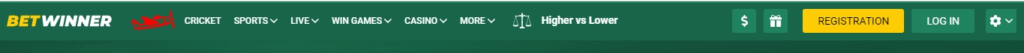
You can log in using your registered email address, user ID, or confirmed phone number. Next, type in your password. If you’re using a personal device, you can select the “Remember Password” checkbox to streamline future logins. Once all fields are filled out correctly, press the “Log In” button to access your account.
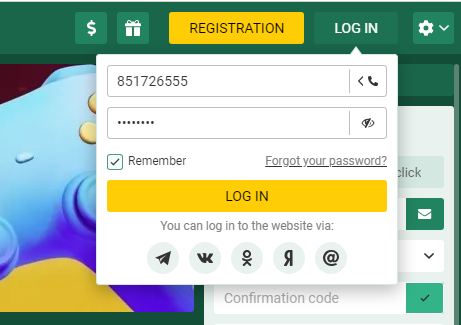
For users who registered using the one-click method, the login ID and password are system-generated. If you’ve not yet linked your phone number or email to your account, it’s strongly recommended to do so. It allows for easier password recovery in the future and adds a layer of account security.
Login Options via Social Platforms
Betwinner supports login through several social media and messaging platforms. You can choose from Telegram, VKontakte, Odnoklassniki, Yandex, or Mail.ru. Select your preferred platform from the login page and follow the prompts to authorize access.
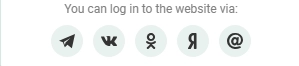
These methods are useful for users who prefer not to remember login details or who find social media login more convenient. However, ensure your social account is securely protected, as it serves as a direct login path to your betting profile.
Accessing Betwinner Through the Mobile App
For those who prefer betting on mobile, the Betwinner app offers the same login features as the desktop site. Open the app and tap the login icon.
You’ll be asked to enter either your email or Betwinner ID. You can also switch to phone number login by tapping the icon next to the input field. After entering your password, tap “Log In” to proceed.
The app retains the familiar interface and offers quick access to your balance, bets, and settings. It’s a practical option for users who bet regularly or want access while on the move.
Troubleshooting Login Problems
Login issues can stem from forgotten credentials, especially with one-click registration. If you’ve misplaced your login ID or password, and haven’t linked your account to a phone or email, recovery is not possible. To avoid this, always complete your profile details after registering.
For users who signed up with an email or phone number, Betwinner allows password recovery via recovery code or link. These are sent directly to the linked contact detail. For more assistance, refer to the password recovery instructions available on the Betwinner site.
Account Security with Two-Factor Authentication
To enhance security, Betwinner supports two-factor authentication (2FA) through Google Authenticator. This feature adds an additional verification step during login. You can activate 2FA in your account settings by following the instructions provided.
While optional, enabling two-factor authentication is advisable, particularly for users who store funds in their account or place frequent bets. It provides an added layer of protection against unauthorized access.
FAQ
Visit the official Betwinner website or open the mobile app. Click or tap the “Log In” button, then enter your registered email, user ID, or phone number along with your password. Press “Log In” to access your account.
